Visualization of query plans
A simplified visualization of the plan tree allows users to see the full algorithm of the query processing. All numerical indicators are displayed separately and highlighted with color-coded labels based on the load.
The navigation panel shows the most time-consuming nodes and enables quick navigation to them.
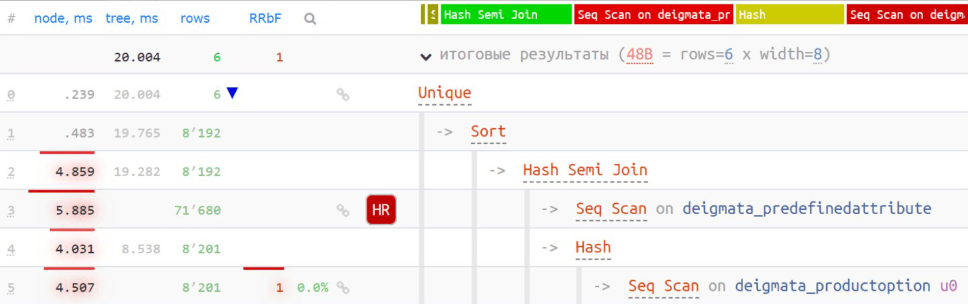
Plan analysis
As the result of analyzing nodes executed in parallel, the amount of time spent on their execution is summed up, rather than averaged, considering the distribution across all the CPU cores involved. This helps identify the areas for further optimization to enhance the overall efficiency of server utilization.
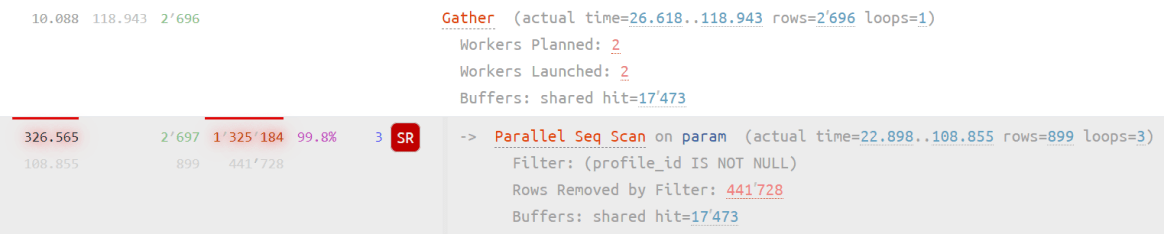
Data-driven hints
Intelligent recommendations , automatically generated based on the analysis of the query plan structure and resource metrics, will help pinpoint any performance issues in your query and suggest easy ways to address them.
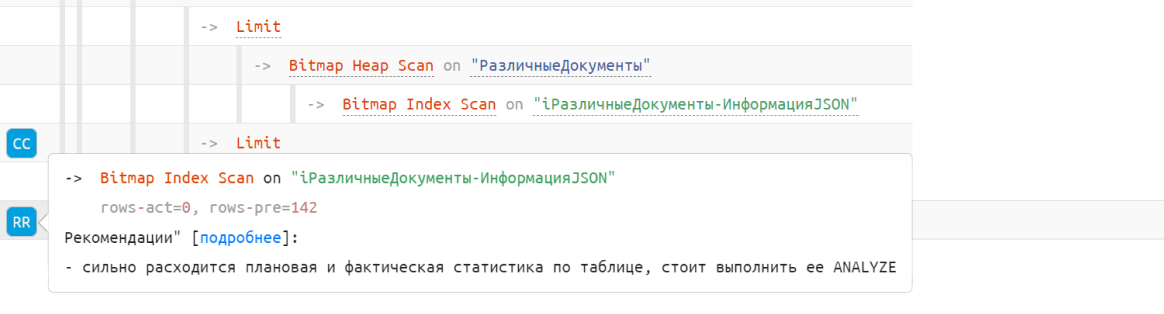
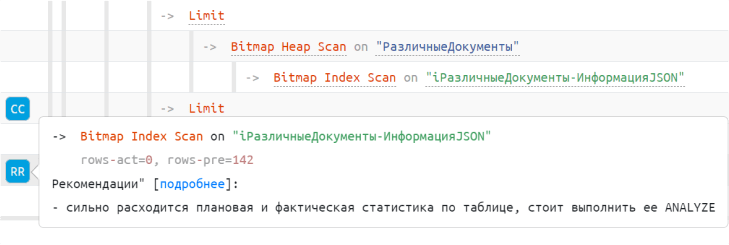
Advanced features
Marking of the problematic part of the query related to a particular node helps you navigate to the corresponding point in the query and back to the plan with a single click, even if they are scattered over several screens.
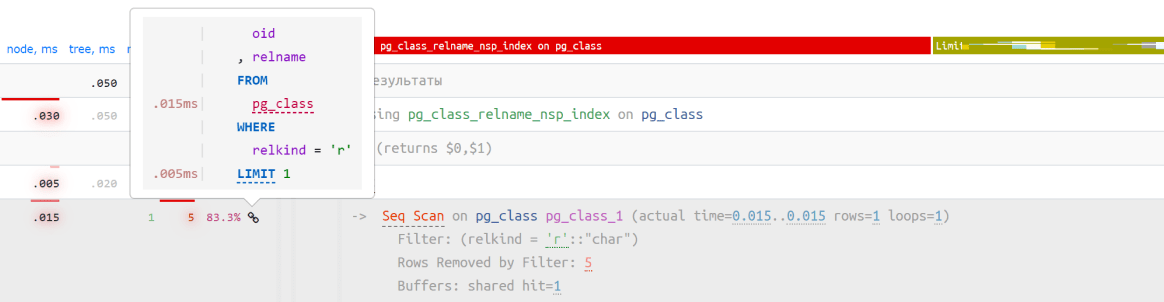
All plan formats
Different formats of query execution plans will be analyzed regardless of how they are obtained. The data for processing can be extracted from the console with line wrapping that depends on the screen width, formatted along with the query as a JSON log file, exported as a CSV file that includes enclosing quotes copied from pgAdmin, or presented without these quotes in JSON or standard text formats.
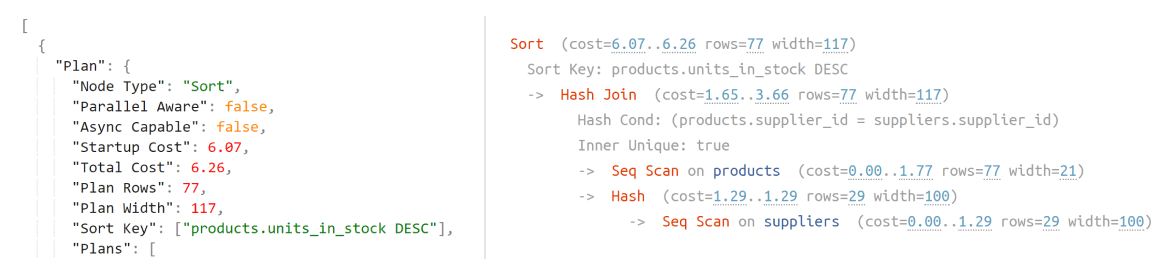
Various versions supported
Recent versions of PostgreSQL generate plans with new node types such as Incremental Sort, Result Cache, Async Foreign Scan, and Index Skip Scan, which shouldn't cause any issues during query analysis.
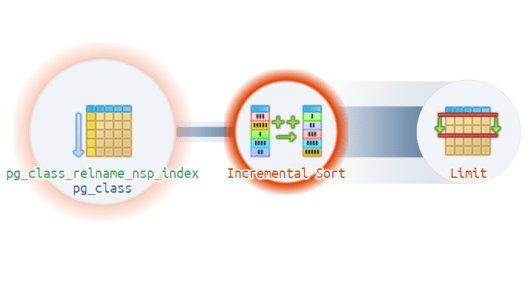
With enterprise forks supported , users can visualize their query plan using any of the specialized enterprise solutions, including Greenplum, Citus, TimescaleDB, and Amazon RedShift, in addition to standard PostgreSQL.

External API
Use our service's API to automate the export of query plans from your systems for visualization and analysis.
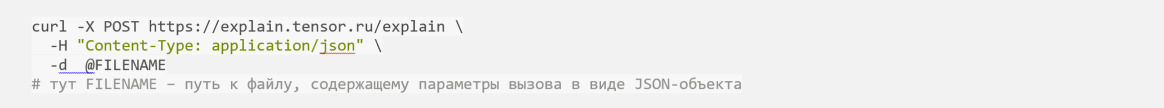
Pricing plans
Explain Single
Query plan visualization and analysis (up to 10 servers)
200 000
₽ / year
- Support for text and JSON plan formats
- Work with compatible database plans (TimescaleDB, Greenplum, Citus, Amazon Redshift)
- Intelligent performance improvement suggestions
- Automatic recommendations for relevant indexes
- Relationship and data flow diagrams
- Associated query profiling
- Shared and personal plan archives
